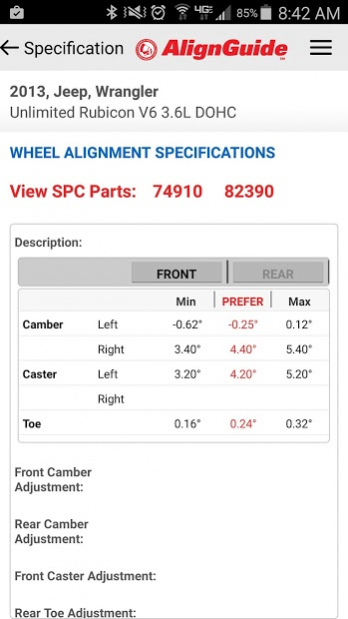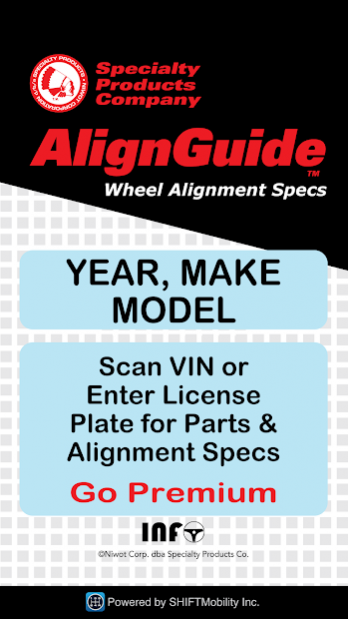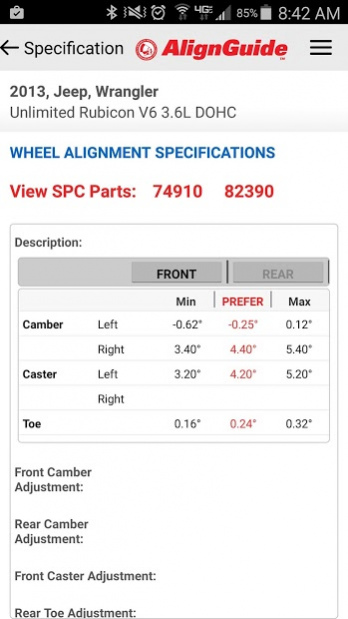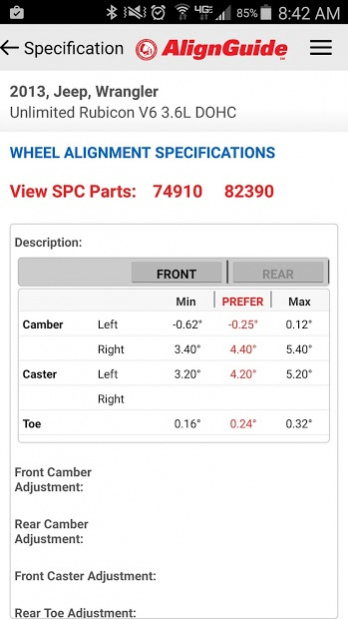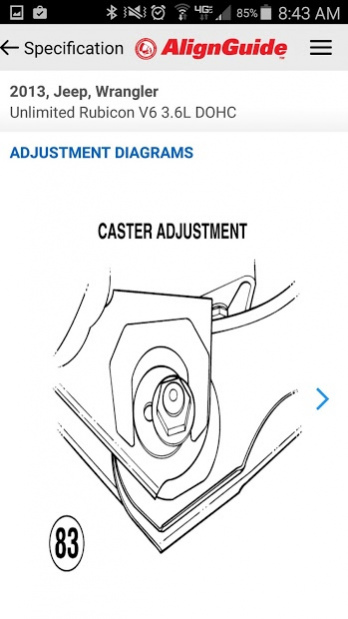AlignGuide 10.6.0
Free Version
Publisher Description
AlignGuide™, by Specialty Products Company, provides manufacturer’s alignment specifications for makes and models since 1985 as well as information on service parts that are available to correct any problems.
AlignGuide™ includes free SourceBook™ to instantly search alignment parts.
AlignGuide™ Premium specifications provides access to licensed OEM vehicle and parts databases for authorized dealers and repair centers. You will be able to scan a vehicle’s VIN, enter the license plate ID, or pull down the year, make & model to get the information you need to diagnose and correct an alignment problem and many suspension issues. Once your vehicle and preferred specifications have been identified you can quickly see illustrations of alignment adjustment methods and service parts to install.
Alignguide’s Premium specifications feature:
• Front Caster, Camber and Toe
• Rear Camber and Toe
• SAI and Turning Angle
• Suspension Height Specifications and Adjustment Illustrations
• Ball Joint Specifications
• Illustrated Methods of Alignment Adjustments
Take this mobile app and use it where you need it: your shop, the garage or at the track. For more information visit www.spcalignment.com.
Release note: Use our SCAN-N-SHARE to scan VIN bar codes for use with Align Guide. https://play.google.com/store/apps/details?id=com.shiftmobility.scanshare&hl=en
We are working on porting the bar code to Google's new OS and will update this app soon. For IOS users, the VIN scanner is built in, please note.
About AlignGuide
AlignGuide is a free app for Android published in the Office Suites & Tools list of apps, part of Business.
The company that develops AlignGuide is SHIFTMobility Inc.. The latest version released by its developer is 10.6.0.
To install AlignGuide on your Android device, just click the green Continue To App button above to start the installation process. The app is listed on our website since 2021-05-13 and was downloaded 59 times. We have already checked if the download link is safe, however for your own protection we recommend that you scan the downloaded app with your antivirus. Your antivirus may detect the AlignGuide as malware as malware if the download link to com.dev.AlignGuideApp is broken.
How to install AlignGuide on your Android device:
- Click on the Continue To App button on our website. This will redirect you to Google Play.
- Once the AlignGuide is shown in the Google Play listing of your Android device, you can start its download and installation. Tap on the Install button located below the search bar and to the right of the app icon.
- A pop-up window with the permissions required by AlignGuide will be shown. Click on Accept to continue the process.
- AlignGuide will be downloaded onto your device, displaying a progress. Once the download completes, the installation will start and you'll get a notification after the installation is finished.